These post-processing variations focus on overlaying the "blue only" layer of the image on top of the base (color) and varying the "mode" of the top layer. The mode determines how the top layer interacts with the base layer.
Whatever we do here, of course, can also be done using the red or the geen layers as well.
Step-by-step:
- Open the color image. That is the base layer.
- Select the layer, then do COLORS>DECOMPOSE>TO_LAYERS. This will create a separate 3-layer image with red, green and blue layers. These layers will be in greyscale (they are NOT color layers).
- In the new (greyscale) 3-layer image, select the blue layer and click COPY.
- Select the original color image and click PASTE_AS>LAYER. This will put the greyscale blue layer on top of the color layer. The greyscale blue layer will completely cover up the color layer below it, because its opacity is set to 100 by default. Leave it that way for now.
- Select the top (blue) layer, and then
FILTERS>BLUR>GAUSSIAN_BLUR. For this work, I used a blur radius of 100px on the image that had a width of 2000px.
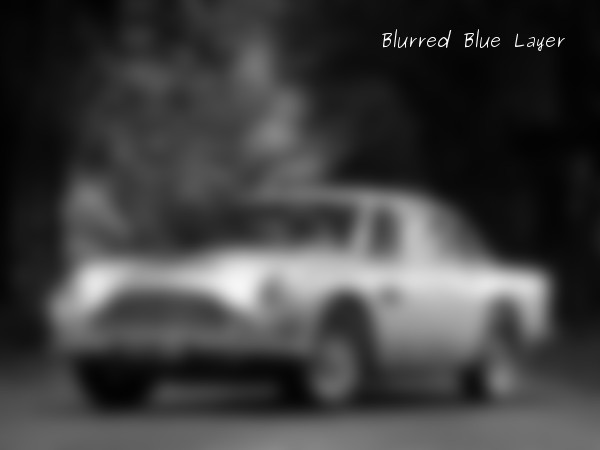
- Now vary the mode of the top layer and see the effects of that. Also . . . sliding the top layer opacity down beloww 100 wil reduce the effect.
- When you get the results you like, SAVE or EXPORT, as you desire.
Here are some variations of an image of an Aston Martin DB5 that I shamelessly swiped from favcars the internet (sorry about that). The labels on each refer to the mode I set for the top layer. Mouseover to see the original color image.
Keep in mind that you may not like any of the effects shown below, as applied to this specific picture. My point here is to demonstrate a procedure, not necessarily to create a final image that you like. The possibilites go on and on, and you should be bold and explore outward from this point. (What if you use the red layer, and not the blue layer to do all of this? etc etc etc)




