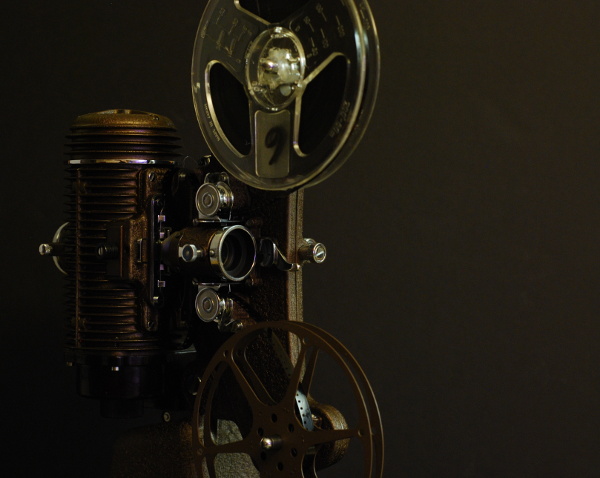
Working with layers is the biggest single step into what you would call "advanced" image modifications. The concept is not complicated (the actual execution can tear your hair out at times): overlay one or more layers on top of the original image, make changes to those layers, tune the opacity (transparency) of each layer, flatten the image (merge all layers).
The examples below involve very similar steps, using only one layer on top of the base (original) layer:
The several examples below are "mouseovers", so hold the mouse cursor over the image to see the effects. These are simply examples of my currently favorite set of layer mode tricks (the possibilities are infinite and there are no rules ! ).
In each mouseover example below, the original image appears first; the final image appears on mouseover, and the original image re-appears on mouseout.
The effects of each of these layer tweaks varies from image to image. Sometimes an effect works great for one image but is horrid for another. It's your party !
page written by Dave Leo